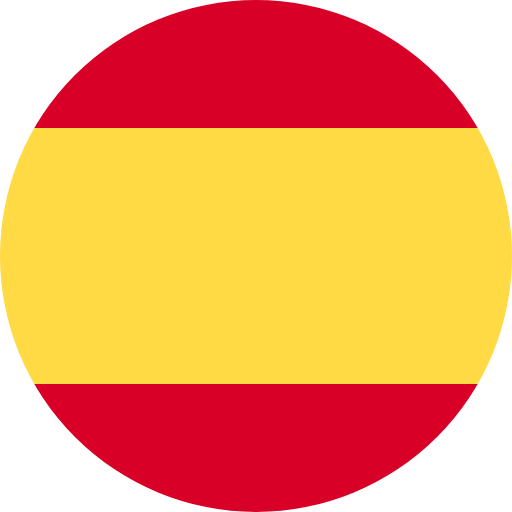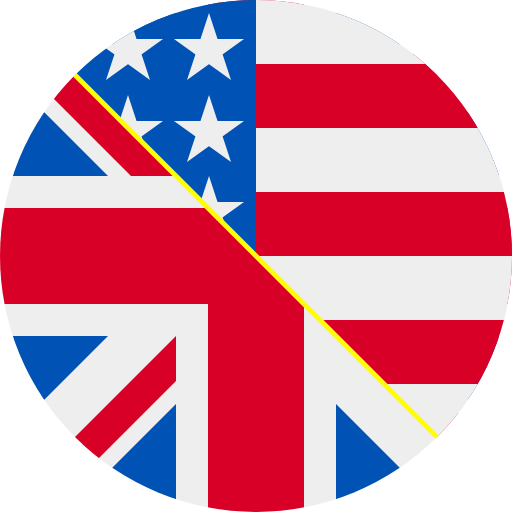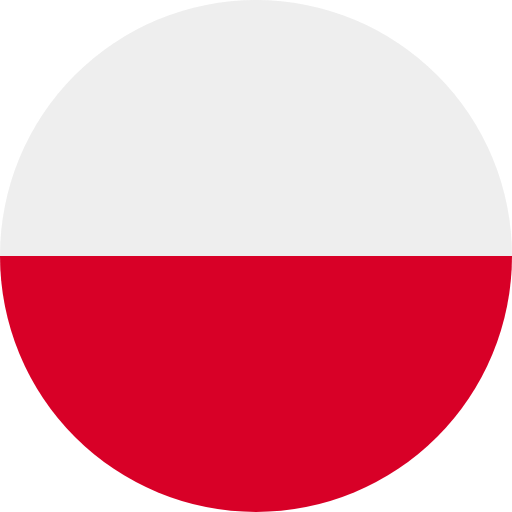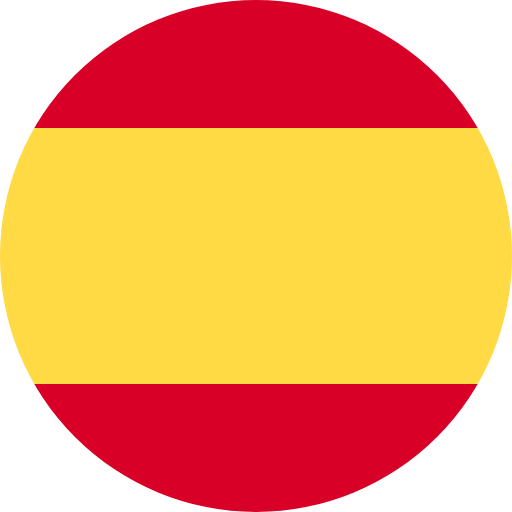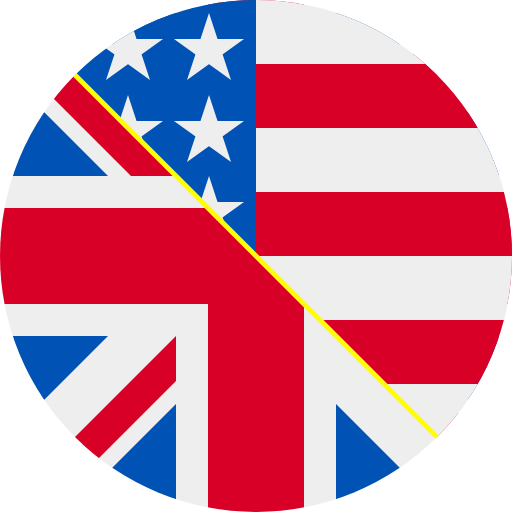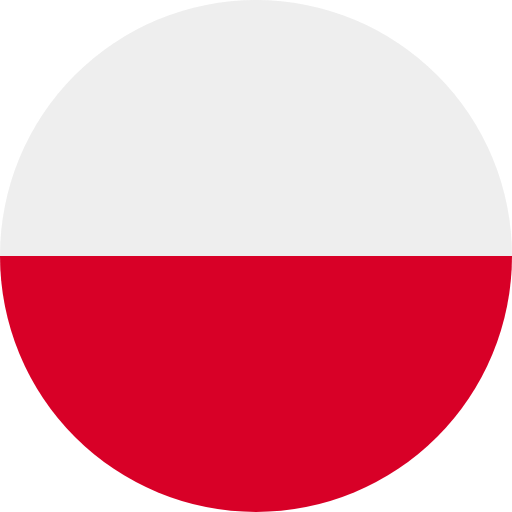Dic 16 2025
Evento de Navidad 2025 activo. Las raids de Navidad ahora generan Light Deer por el mundo. Mátalos para obtener Candy Sticks e intercámbialos con el NPC Jingle Jolly (Iceland, fuera de las murallas) por mochilas y cajas de monturas exclusivas de Xmas 2025. Usa !xmas en el juego para ver la cuenta atrás y los horarios de las raids.
Sep 05 2024
El monstruo Fellbeast para el reset 3800 fue lanzado junto con un nuevo refinamiento. No olvides completar las tasks normales, buenas recompensas esperan a los monstruos fuertes.
Ago 29 2024
Nuevo sistema. Idle Energy se acumula cada 10 minutos, estés en línea o desconectado, según la cantidad de resets. Esta energía se puede convertir en vida y maná en los altares de los templos de cada ciudad. Para ver tu energía actual y ganancias potenciales, usa los comandos !idle o !energy. Para más información, consulta el Wiki.
Jun 25 2024
¡La ciudad de Netulco ha sido lanzada! Visítala, gana artículos especiales, nuevas monturas y un nuevo outfit. Muchos misterios te esperan, mucho por descubrir y explorar.
Jun 15 2024
Usa el comando !quest para verificar las quests completas e incompletas en tu personaje.